You’ve just got yourself a brand new rig, and in part of setting it up, you want to get SWTOR up and running again as quickly and painlessly as possible.
From your old computer, copy the contents of the following directory somewhere safe. It includes your client’s graphics settings and the GUI profiles you created using the in-game Interface Editor.
Windows XP: C:\Documents and Settings\{username}\Local Settings\SWTOR
Windows 7 & 8: C:\Users\{username}\AppData\Local\SWTOR
If you can’t see the above folder, you may have to enable the following option in Windows Explorer, which makes “hidden” folders (such as AppData) visible:
You may want to archive your screenshots and/or combat logs:
Windows XP: C:\Documents and Settings\{username}\My Documents\Star Wars - The Old Republic\CombatLogs
Windows XP: C:\Documents and Settings\{username}\My Documents\Star Wars - The Old Republic\Screenshots
Windows 7 & 8: C:\Users\{username}\Documents\Star Wars - The Old Republic\CombatLogs
Windows 7 & 8: C:\Users\{username}\Documents\Star Wars - The Old Republic\Screenshots
Note that your keybindings are stored with your account on BioWare’s servers, so they’ll be preserved even if you do nothing!
If you have an amazingly fast Internet connection, unlimited bandwidth and lots of faith in BioWare’s CDN (Content Delivery Network), you could do a clean installation on your new computer.
However, if you’d rather avoid downloading roughly 20 GB, you’ll need to copy or archive (via a tool like WinZip or 7Zip) your current SWTOR installation. By default, it’ll be installed in one of these locations:
C:\Program Files (x86)\EA\BioWare\Star Wars – The Old Republic
C:\Program Files\EA\BioWare\Star Wars – The Old Republic
You’ll want that copy accessible to your new computer (over your home network, on a USB drive).
Next, download the installer for the game’s launcher from BioWare. You’ll find a download link on your account page on SWTOR’s official site.
Run the installer, which will install the launcher.
Do NOT run the launcher yet! Next, overwrite the newly-installed game with what you copied from your old computer. If there are conflicts, it doesn’t matter whether you overwrite them or keep the new version (I’d lean towards keeping newer ones).
Next (and this applies if you’ve done a clean install, too), copy your settings (which you preserved above) into the equivalent location from which you copied them on your new rig.
Finally, you can fire up the launcher on your new computer. Everything should (in theory!) be ready to go, pretty much exactly as it was on your old computer.
Now, back to the game!

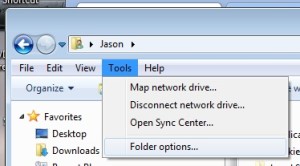



Thanks for this. Awesome guild.
Hey guys, I’m about to get a new SSD for my pc. I’ve never done this before, but I’m hoping I can use Acronis True Image to copy everything presently on my HD to the new SSD. Any suggestions?
If you are moving a game like Swtor, then an image backup could work I’d think. But I wouldn’t suggest a total copy of a hard drive because of Windows. When installing a SSD it is always best to have clean install of your OS.
Pingback: OotiniCast Episode 117 - OotiniCast | A Star Wars: The Old Republic (SWTOR) podcast
Thanks a lot!
if you have already downloaded the game on a new computer can this still be done? i have the streaming launcher and want to replace it with the original from my laptop? would i just follow these steps or do i need to do something differently?
I think you should be okay in replacing your streaming launcher version with the original from your laptop. Just rename/remove ‘Star Wars – The Old Republic’ folder on your new computer, and copy the laptop’s version into its place. I’ve done something similar when moving the game between my SSD and HDD.
Pingback: OotiniCast Episode 216 - OotiniCast | A Star Wars: The Old Republic (SWTOR) podcast
I took part in a couple of SWTOR weenekds and the one thing I went in with was not to get over enamored with the newness of the game. Everyone almost always enjoys the first few levels/days of any mmo. The newness and the fascination with learning how to do things within *this* other mmo. SWTOR had that too but I was taken in with Rift by being wowed at the early game and the so called dynamic zone events. I subbed there for 3 months but didn’t even make it to the end of the sub. The dynamic events just turned into the same old things from zone to zone. Gameplay started to get very monotonous and no different than any other mmo I had played really.But the real decision that made me quit Rift (and not even order SWTOR) was because of the features within EQ2 I had gotten so used to that were nowhere to be found in these newer games. The guild banks, the shared banks, HOUSING, appearance tabs, the broker buy/sell game, guild halls, decorating, crafting, heck even the mailbox keeping your mail stored forever upto a certain limit (Rift deleted all mail after 20-30 days). All these things I just mentioned is what kept me logging into eq2 practically everyday when not raiding or general adventuring. Sure I didn’t expect so many of these features to be in Rift at the start but I didn’t want to wait around for who knows how long till they started coming in, if they did at all. The mailbox thing really irked me I tell you. I would craft all these things and put them on the broker and hardly anything ever sold (I was on Faeblight). It was a chore and a half having the auctions expire and end up in the mailbox only to have to clear it out or lose everything. I had one of each crafter, just ugh. And even though I haven’t played eq2 in over a year, if I logged in today, everything I left on the broker would still be there. My mailbox would not overflow or expire, the crafting would still mean more than it did in Rift. I would have to pay rent to get into my house but it would be there. Etc etc.So when I played SWTOR beta, I was looking out for all these things. The broker interplanetary market thing was a fubar’d mess. Crafting/harvesting isn’t even needed hey sidekick, go do this while I nap . No housing/interior decorating. Everyone of your class looked exactly the same for the ~20 levels I played. Good lord. The convenience factor that eq2 spoiled me on was so not there. So what if the gameplay was somewhat polished, the stories were neat and things like that. The game certainly did not have enough to grab my $60 until things may or may not get patched in.My personal feeling is those who are so enamored with SWTOR today are either new to the mmo genre, Star Wars fanatics or just looking for something to waste time on. I can’t imagine very many mmo vets thinking this one will be the one mmo to rule them all for a long long time. Breaking up with something you think you love is always hard to do. For me, time to look forward to the next challenger to step up to the plate. (Sorry this got as long as it did).